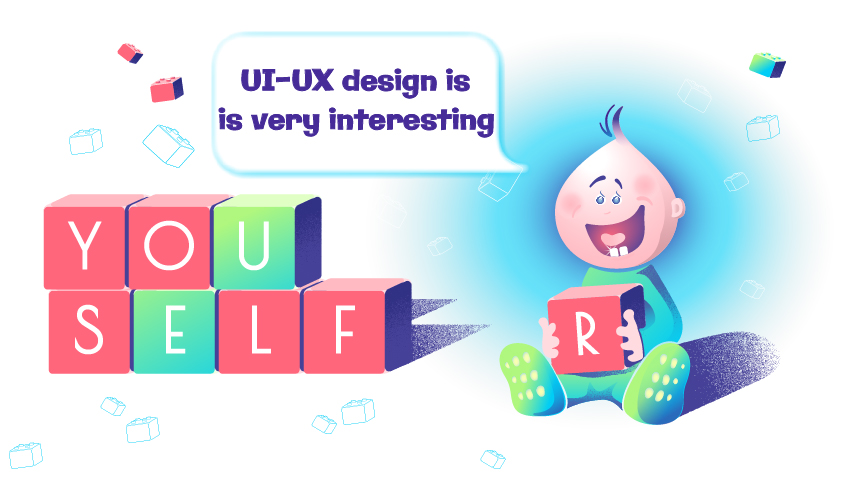Novice UI-UX designer problems

Hi! I recently completed a course in graphic and web design at John Bryce College. I got lucky with my teacher. If you’re going to study there, try to get into Yana’s class.☝️ She really tries to give students a lot. But I realized, you can’t learn everything in this huge field in just a year. 🤭
I faced a lot of challenges when I started making my own website. Some I figured out, others I just put aside, thinking I’ll come back to them later.
After that, we started learning WordPress. Eureka! I could insert HTML and CSS code into WordPress😂. That’s when I began my experiments. 🪄
I picked the Astra theme to build my website because it has a lot of options, more than other themes. It works with Hebrew (even though I later made the site in English). The ‘responsiveness feature’ works better than in many other themes.
I chose Upress hosting. It’s a bit more expensive than Sherlock hosting, which other students went for. But there’s feedback and a phone number available! This is really important because sometimes things might not work, and support will be needed.
I chose the free Elementor plugin for WordPress. From my experience, as a beginner, this free version is enough (you’ll have plenty of challenges and various tools to learn). You can always buy the paid version with more tools. But remember, once you do that, there’s no going back. You won’t be able to make Elementor free again
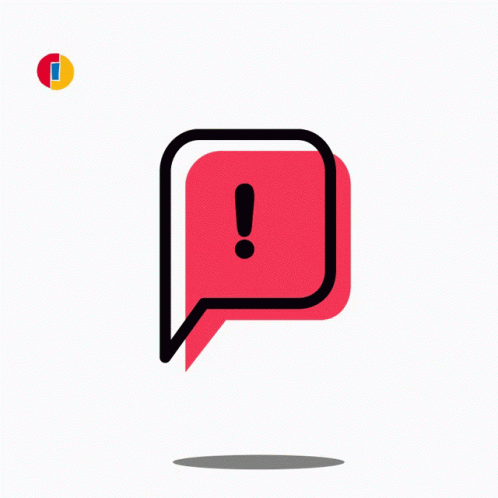
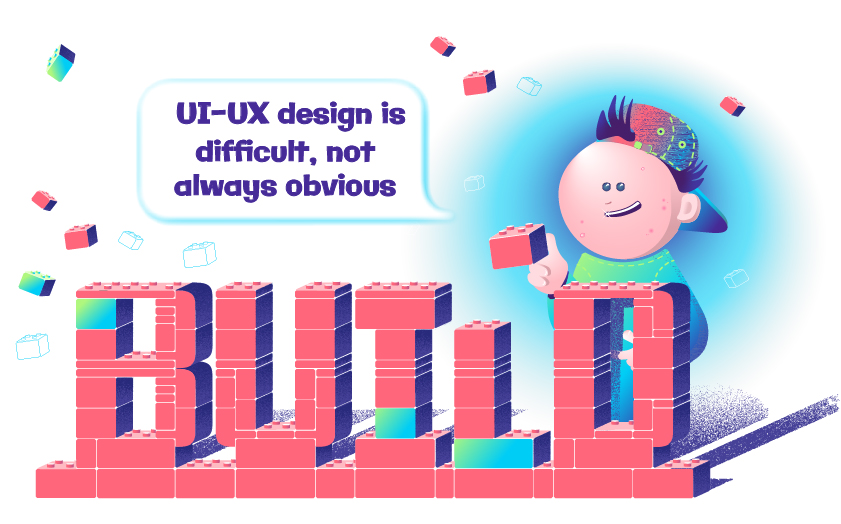
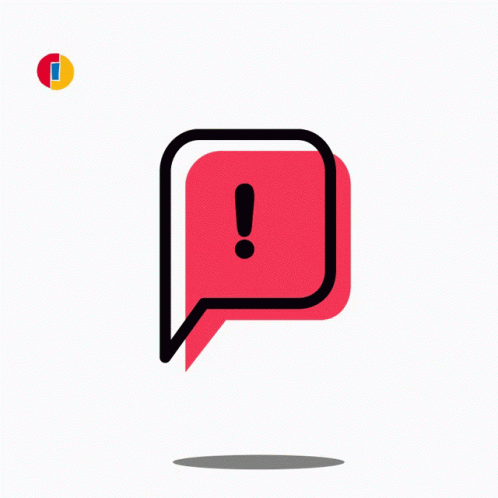
In the free version of Elementor, there’s no sticky top bar 😕. It’s not very convenient. When you scroll on the computer or phone, you want the top bar with all the pages on the site to always be right there. I managed to partially solve this issue. It works on the computer. It’s partially working on tablets and phones. If you’ve figured this out on tablets and phones, please write in the comments. I would be really glad!
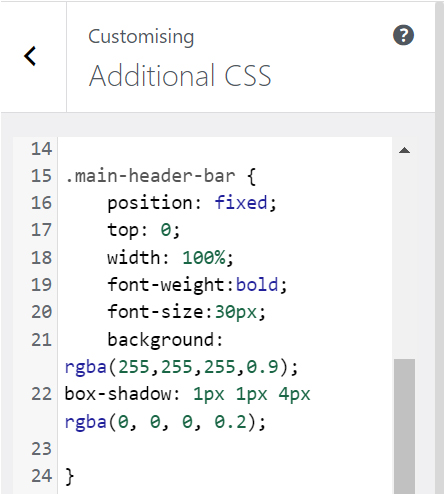
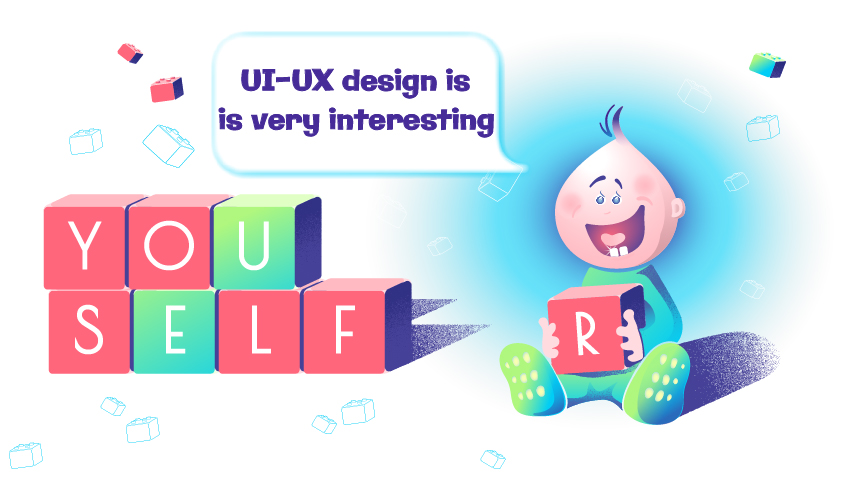
I added this code to the site in the . It worked, but only for the computer. In the course, they suggested I use a very good, free plugin called Startum. This plugin has twenty free widgets. I used the Banner widget. This widget also lets you upload videos, but these videos don’t play on an iPhone and an iPad. Interestingly, the videos play on other phones. Keep this in mind.
Here’s another tip: always check your website on different devices. Especially on an iPhone!🍏In the upcoming posts, I will describe my experience in more detail. If you have questions, please write your question in the comments. I’ll be happy to answer😄.